Correct ergonomic sitting
An upright sitting position is necessary for configuring your swivel chair correctly. Sit as far back as possible so that your back is supported by the backrest.
Configuring the height of the seat depends on whether you work at a height-adjustable desk or not.
Here are some rough guidelines:
- Adjust the armrests so that your arms lie in a relaxed position, and make sure not to raise your shoulders. You will then find the appropriate desk height.
- Make sure to keep the angle between your upper and lower legs at more than 90°.
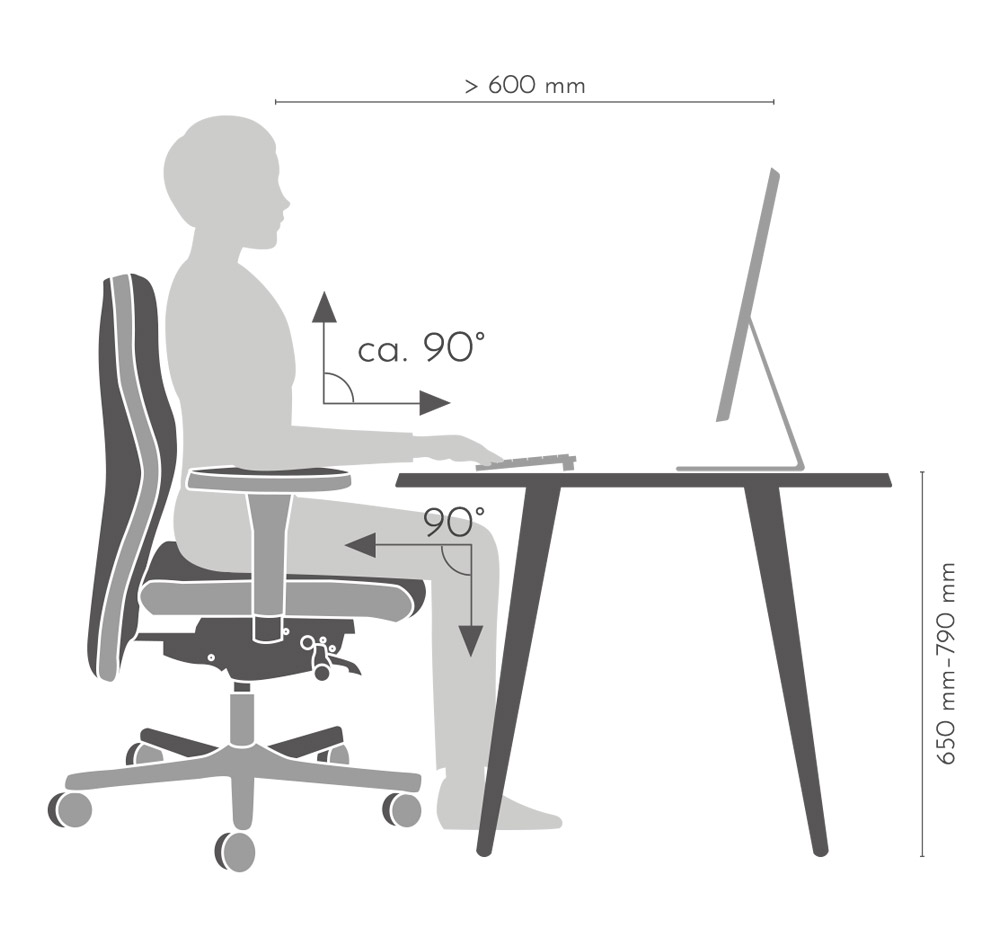
ERGO TOP® INVOLVES THE CONCEPT OF ACTIVE SITTING
"ERGO TOP® technology provides the LÖFFLER swivel chair with its 360° adjustable seat – in addition to more passive supporting synchro mechanisms – an active upright seating position. The sideways movements of the seat also encourage tilting of the pelvis – just like training for neuromuscular stabilisation mechanisms of the spine.
This active dynamic sitting trains the back muscles. The invertebral discs are provided with nutrients and poor posture is prevented. Please note that for this reason, you may experience some cramping.
The development of ERGO TOP® is carried out in close collaboration with the Chairperson for Ergonomics at Munich Technical University and was first used in the mobile seating collection, ERGO & Friends.
This was followed by the integration of the ERGO TOP® technology into all swivel chairs, which today is the main application for ERGO TOP®.
The IGR, Interessengemeinschaft der Rückenschullehrer/innen e. V. , fully recommends swivel chairs with ERGO TOP® technology.
With ERGO TOP®, the LÖFFLER swivel chairs fulfill the known requirements of traditional ergonomics as required by DIN EN 1335 1-3 for swivel chairs and the "Ergonomie geprüft" approval mark from TÜV Rheinland."
